Polls Developer Guide
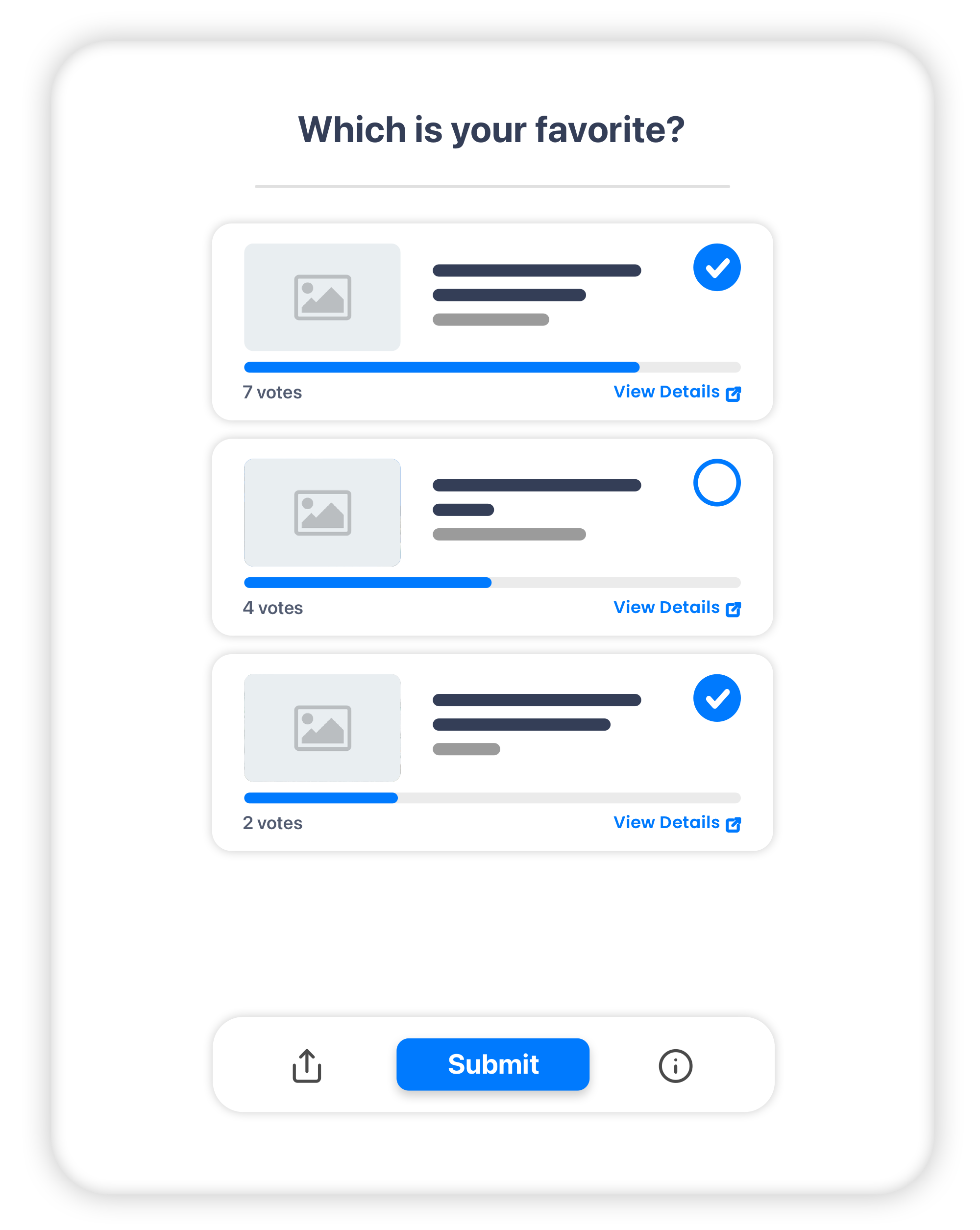
Overview
By integrating the Polls Platform into your website or mobile app, your users will be able to create polls with their favorite content (e.g. restaurants, hotels, tickets), and send the poll to their friends so everyone can vote.
The Polls Platform SDK allows you to instantly generate a poll from any of your content, which can then be opened in the user's browser (quickest integration), or the you can embed the poll in your website or mobile app. From there, our platform handles 100% of the functionality of sharing and voting and will drive users back into your app to make the purchase once they have made a decision.
1. Add a Create Poll Button
The journey starts when the user hits Create Poll. So you'll need to add a new button to your app. Polls can be created from anything that's in a list, for example Search Results or Favorites Pages.
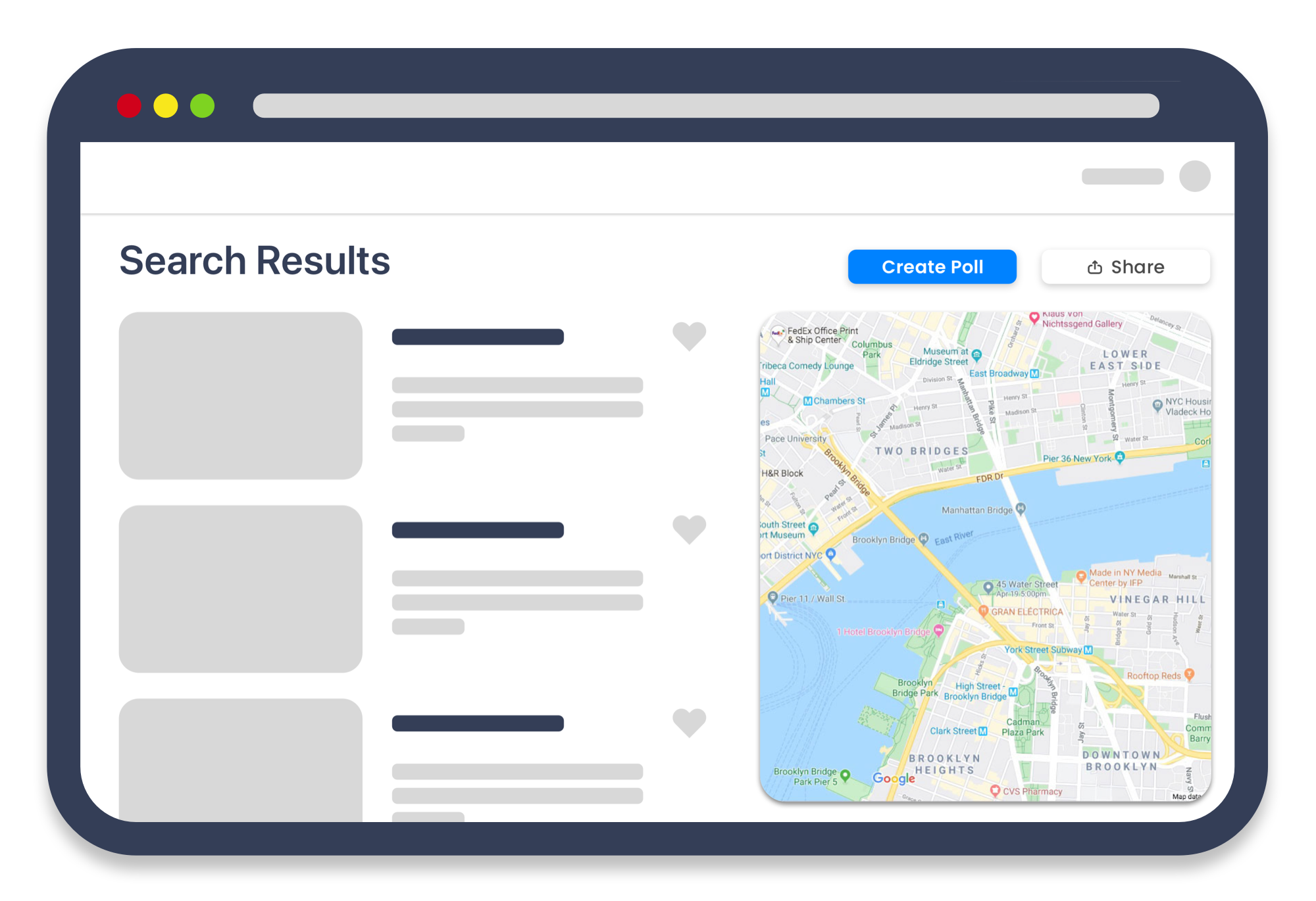
2. Use the SDK to Generate the Poll
To generate a poll with the SDK, first you will have to map your data to the structure of a poll.
Field Mapping
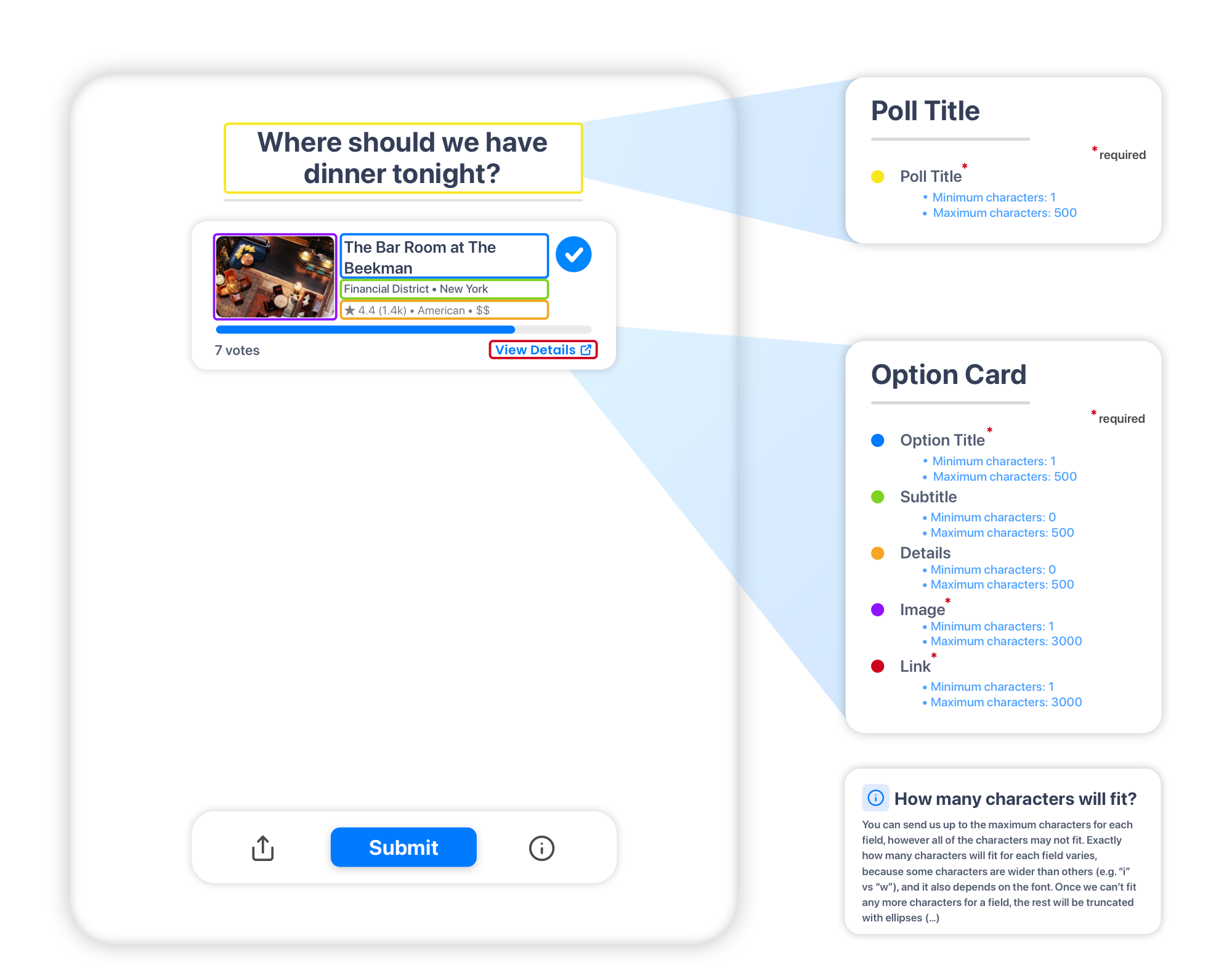
3. Open the Poll
There are two methods to open the poll:
- In the user's browser
- Embedded in your app or website
Open Poll in Web Browser
When you open the poll in the user's browser,
our responsive web app will be styled to match your brand
with your logo on the top and a URL like yourapp.pollsplatform.com
so that users will still feel like they are on your platform.
Tripping Hazard
Some mobile browsers do not allow you to programmatically open a new tab (to protect users from annoying pop-ups).
For this reason, on mobile we recommend navigating the user to the poll in their current tab (this is also the common convention on mobile web, compared to opening a new tab on Desktop).
Embedding the Poll in your App
Our SDK also allows you to easily embed polls in your website or mobile app so the user never has to leave your platform.
When the poll is shared and recipients of the poll tap the link, you can control exactly how the routing works using our advanced deep linking configurations.
- If the user has the app, you can deep link into the app to view the poll.
- If a user doesn't have the app...
- You can send them to the App Store / Play Store, and then they will view the poll after installing ("deferred deep linking")
- Or you can allow them to view the poll on the web (either embedded in your web app or using our hosted web polls with your branding)
Both methods for opening the poll are described in detail in the SDK docs below.
See it in Action
Check out the demo below to see first hand what the user experience is like.
Try the Live Demo
SDK Docs
Get started with the SDK for your platform below!